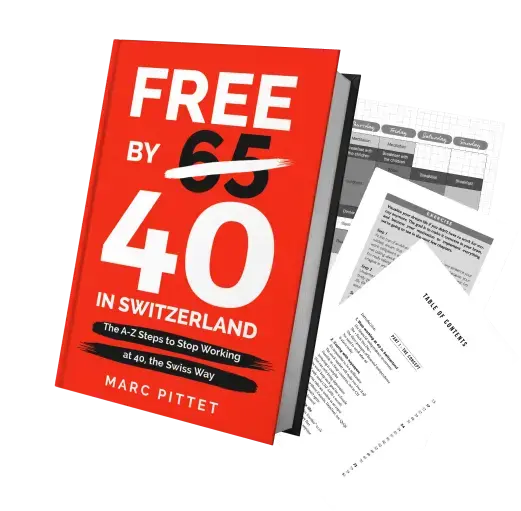I’ve kept Zak in my frugal Swiss bank account system, as I’ve already explained to you in a previous article.
And I’m glad I did!
Indeed, Zak recently announced that they were integrating a cashback system via the shopmate website.
What is cashback Zak?
Cashback with Zak works differently from the system I use with my credit cards, where I get CHF back on every purchase.
The system chosen by Zak is based on a third party cashback player: shopmate.
Concretely, it works like this:
- You are going to make a purchase from an online merchant
- Before you check out, you look into your Zak app “Cashback” section to see if your online merchant is a partner
- If so, you place your order directly via Zak, which will allow you to get a percentage or a fixed amount of cashback on your order
- Once the cashback is validated, you will receive your cashback in cash on your Zak account
Who is shopmate?
shopmate is a partner company of Zak Bank.
It is a company based in Germany.
Its job is to negotiate the best discounts for its customers, which you and I then take advantage of via the Zak app.
You could also create an account directly on shopmate. But there are two advantages to do it via Zak:
- Zak automatically fills in all your information (including bank transfer) in the shopmate interface when you activate it
- Zak has negotiated some exclusive deals for its customers with shopmate, so why not :)
How to activate cashback in the Zak app?
When Zak gave me a sneak preview of the feature, I thought it was good news for us Mustachians.
I instantly went to the shopmate website and then…
Argh, the site is only available in German…
I almost thought that I wasn’t going to blog about it because it’s so uncool, etc.
But in fact, everything is much simpler than I thought because Zak takes care of the account setup in an automated way. It’s really only during setting up the account that you need to have some basic knowledge of German (don’t worry, I took screenshots for you), and then for the menus, but they’re quite self-explanatory.
Anyway, in pictures, as usual, this is the cashback activation in the Zak app:
How to use the cashback feature in the Zak app?
Once you have activated the functionality in your Zak app, all you have to do is follow these steps to make your first cashback purchase at MediaMarkt, for example:
Once you have made your purchase, you will just have to wait a few weeks for shopmate and Zak to synchronize, and you will receive your cashback on your Zak account :)
Check out the Zak cashback FAQ here. It’s well done, and answers all the questions I was initially asking myself.
Zak Cashback shopmate or RabattCorner?
One of the questions you may have is which cashback system to use, Zak’s cashback or Rabattcorner?
Both, sir!
Indeed, at the time of writing, Zak’s cashback for an order on booking.com is 5%, while it is only 3% at Rabattcorner.
In our experience, these amounts change regularly.
As a result, before placing a large order, I always check between Zak’s cashback and Rabattcorner to see which one is more advantageous, and I choose the latter.
Conclusion
I think it’s cool that Zak is going down this path of adding value for their customers, rather than just thinking of them like other banks that are still raising their outrageous fees these days…
Zak promo code
If you want to open a Zak account, you can use the blog code below:
And you, which cashback system do you use? Just one? Several? None at all?